Choosing the Best Color Space for Fine Art Printing: sRGB vs. Adobe RGB vs. CMYK
10 Mar
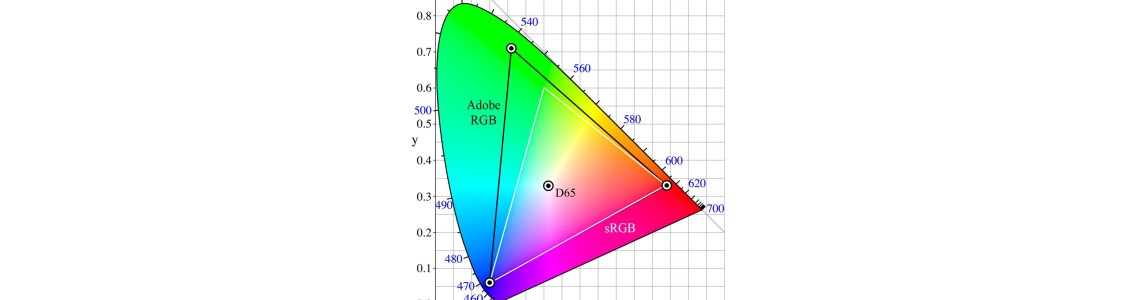
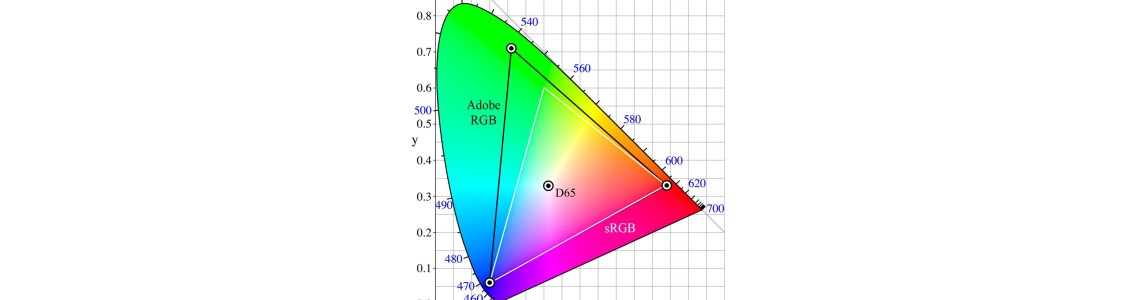
0 Comment(s)
178 View(s)
Understanding Color Spaces in Fine Art Printing
When it comes to fine art printing, choosing the right color space is crucial for achieving vibrant, accurate colors in your final prints. The most commonly used color spaces are sRGB, Adobe RGB, and CMYK, but each serves a different purpose depending on the printing method.
sRGB vs. Adobe RGB vs. CMYK – What’s the Difference?
| Color Space | Best For | Color Range | Printing Compatibility |
|---|---|---|---|
| sRGB | Web, digital images, and standard printing | Narrower than Adobe RGB | Works but may limit vibrancy in fine art printing |
| Adobe RGB | Fine art inkjet printing | Wider than sRGB, more vibrant greens & blues | Best for professional fine art prints |
| CMYK | Offset & laser printing | Limited, designed for ink mixing in print | Required for commercial press printing |
Why sRGB and Adobe RGB are Preferred for Fine Art Inkjet Printing
Inkjet printers, especially high-end 12-color fine art printers like the Canon ImagePROGRAF PRO-4000 and PRO-4600, are capable of producing an expanded color gamut. This makes Adobe RGB the superior choice over sRGB because:
- Wider Color Gamut – Adobe RGB can display more shades of green and blue, leading to richer, more lifelike fine art prints.
- Better Color Accuracy – Fine art printers are optimized for Adobe RGB, ensuring what you see on-screen is accurately replicated on paper or canvas.
- Higher Quality Prints – More colors mean smoother gradients, finer details, and deeper tones, essential for museum-quality fine art reproductions.
When to Use CMYK for Printing
While CMYK is not ideal for inkjet fine art printing, it is required for:
- Offset Printing – When printing in bulk, such as art books, posters, or commercial prints.
- Laser Printing – For business documents or commercial flyers.
- Press-Ready Artwork – CMYK ensures color accuracy in four-color process printing, where inks are physically mixed.
Best Practices for Color Management in Fine Art Printing
- Work in Adobe RGB – Set your camera, scanner, and design software (like Photoshop) to Adobe RGB for better print results.
- Use ICC Color Profiles – Printer profiles help match colors accurately from screen to print.
- Soft Proof Before Printing – Preview your print using Photoshop's Soft Proofing feature to ensure color accuracy.
- Convert to CMYK for Offset Printing – Only convert to CMYK if required for professional press printing.
